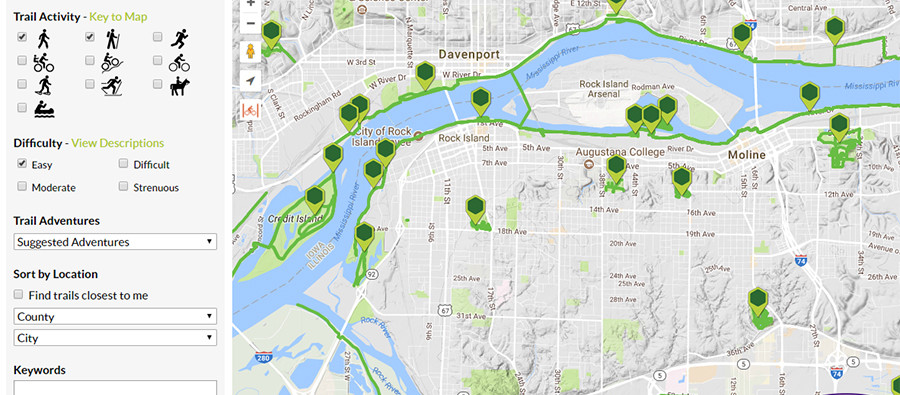
SEARCH BASICS
Getting comfortable FINDING TRAILS
One of the strengths of online trail portals like QC Trails is that these websites bring together extensive trail information in one place. However, without search tools, it would be overwhelming to sort through so many trail postings every time you wanted to find a specific kind of trail experience.
This section outlines some important “search basics” found on the Find Trails page that can help you use QC Trails effectively to find trail experiences that best match your interests and abilities.
Search for trails on the map. If you are already a map expert (having read the Map Basics section), you know that you can zoom and pan the map on the Find Trails page to locate trails in different parts of the Quad Cities. By changing the map display to look at different communities or neighborhoods, you are using QC Trails very effectively to search for trails based on location.
Use the search panel located on the left side of the Find Trails page to narrow down the number of candidate trails based on different categories and preferences.
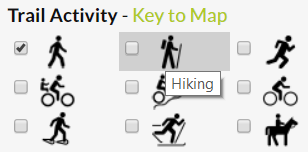 Click to choose one or more Trail Activity types. Looking for trails good for evening strolling? ...try “Walking.” Notice that if you choose “Walking” and “Paddling”, you will find all trails that allow either walking or paddling (not a place to walk on water!). Hovering your mouse over each icon brings up text describing the activity.
Click to choose one or more Trail Activity types. Looking for trails good for evening strolling? ...try “Walking.” Notice that if you choose “Walking” and “Paddling”, you will find all trails that allow either walking or paddling (not a place to walk on water!). Hovering your mouse over each icon brings up text describing the activity.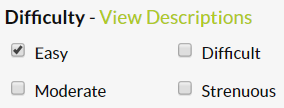 Looking for an easy trail to start on? Just check that box in the Difficulty section. To learn more about how difficulties are defined, click View Description. A trail posting may have more than one difficulty defined, if there is a network of trails of varying difficulty at that location. Learn more at the specific trail page to find which trails are right for you.
Looking for an easy trail to start on? Just check that box in the Difficulty section. To learn more about how difficulties are defined, click View Description. A trail posting may have more than one difficulty defined, if there is a network of trails of varying difficulty at that location. Learn more at the specific trail page to find which trails are right for you. - Use Trail Adventures to find trails with a specific vibe, like something family-friendly or nature-focused.
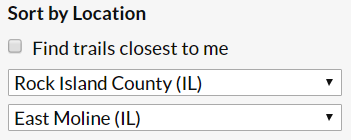 You can also find trails based on their location in the Sort By Location section. Choose to find trails close to your current location using the checkbox, or select a county or city (village) that you want to visit. This will zoom the map into your area of interest, but you can still move around the map to see other places, like before. The trails listed below the map are listed based on how close (or far) they are estimated to be from your location.
You can also find trails based on their location in the Sort By Location section. Choose to find trails close to your current location using the checkbox, or select a county or city (village) that you want to visit. This will zoom the map into your area of interest, but you can still move around the map to see other places, like before. The trails listed below the map are listed based on how close (or far) they are estimated to be from your location.- You can also search by Keywords. Try “eagle” to see where you might spot our national bird! But don’t be fooled… if there happens to be a place called Eagles Landing on a trail page, that trail will come up in the search too.
- Whenever you’re ready to search, click the orange Search button at the bottom of the panel. The list of trails below the map will also adjust based on your search results.
- Don’t like your search or the results? Go ahead and Reset Search below the button. We won’t be offended.
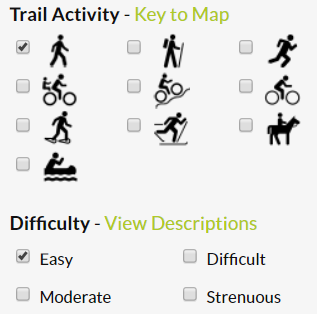 Note - You can search using one or many (even all!) of the search sections (trail activity, difficulty, trail adventures, etc.), for example a search for Trail Activity = walking and Difficulty = Easy will result in easy walking trails. But... the more sections you use, the more restrictive the search will be and the fewer results you might get. There just may not be a strenuous paddling trail near Bettendorf with eagles!
Note - You can search using one or many (even all!) of the search sections (trail activity, difficulty, trail adventures, etc.), for example a search for Trail Activity = walking and Difficulty = Easy will result in easy walking trails. But... the more sections you use, the more restrictive the search will be and the fewer results you might get. There just may not be a strenuous paddling trail near Bettendorf with eagles!






